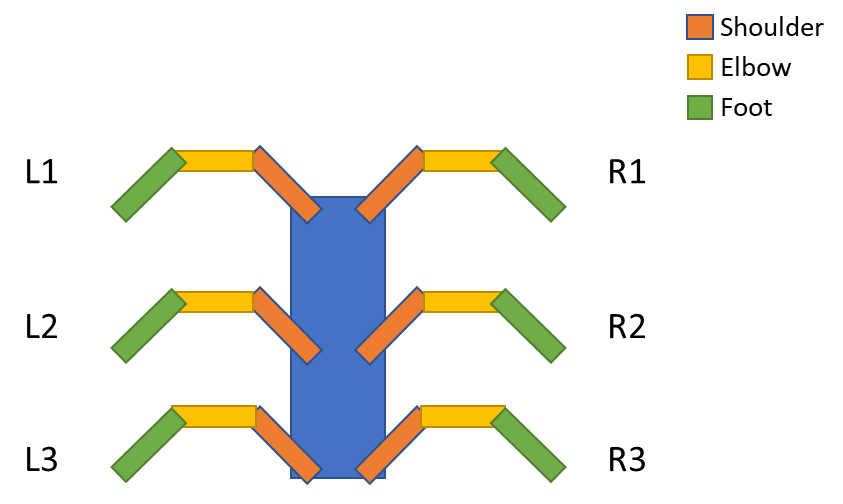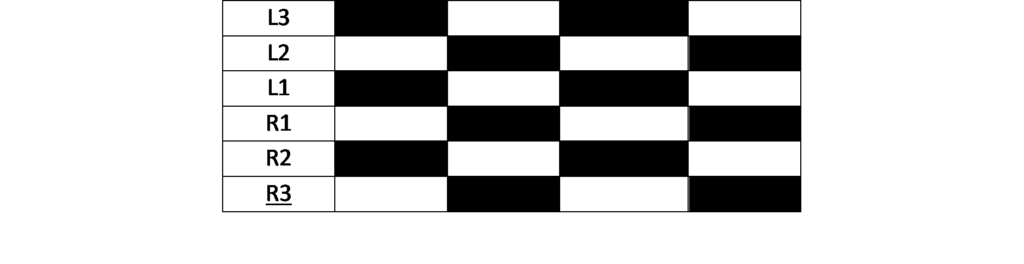Design change 1:
Originally, I was going to control the hexapod from an Arduino pro mini. Partly because that’s how I originally started the project. But also, because I’d heard ropey things about raspberry pi’s and Python controlling servo’s in real time. I was however planning to use a raspberry pi zero-w as a master. The control system would connect to the Bluetooth adapter in the PI, some of the more complex calculations could be done on the PI, and then the PI would send messages to the Arduino which was in charge of moving the legs.
When I’ve seen people on YouTube do this (Tom Stanton, James Bruton), they often take this approach. But that’s partly because they seem to have a remote-controlled background and are using devices like RC car controllers or drone controllers (and the associated electronics on the robot end). I don’t have those devices and don’t have that experience.
After playing with the Arduino code a bit, I’m starting to think that idea is a pain in the ass. There’s the physical weight of the Arduino, but also the additional power draw it will take. The calibration of the servo’s and the interfacing between the pi and the Arduino seems like extra work. And configuring the servo’s end stops on the Arduino seems like a massive kludge.
Most of my coding experience is with mobile apps. My thought process was to write a smart phone app to connect to the device over Bluetooth. Therefore, I’m not going to be going down the physical handheld controller route.
In addition, I have more experience with UNIX based systems. So once the remote is walking, I’m more interested in doing client / server / web stuff where the robot is interacting with both it’s environment but also the web. Whilst I have very little experience in Python, I have more experience in that kind of UNIX based scripting language than the C based Arduino language. I’m not a natural developer so I need to minimise the number of language’s I’m learning. I expect I’ll have more usage out of Python from a professional and personal projects perspective
For all of that, I’m now planning on ditching the Arduino and seeing just how difficult it is to get the pi zero-w to control the servo’s using the PCA985 PWM controllers over I2C.