Here is how to get the Real Time Clock (RTC) for the X100 Raspberry PI expansion board working in Jessie. Much of the information I found was out of date or for older versions of Raspbian. To check out which version of the expansion board you have, there’s a decent write up on Sainsmart. My X100 Board on my original Model B looks like this
There are instructions on that SainSmart link for getting the different components of the expansion board up and running, including the real time clock. However they’re horrendously out of date, including the suggestion to install version 3.0 of the Linux Kernel. A bit of detective work shows that the rtc on the X100 expansion board is actually the RasClock. (you can tell because the Sainsmart page has copied AfterThought’s instructions for setting up “Setting up on old version of Raspbian”
It wasn’t massively clear from their instructions what I needed to to do to get the clock working. A bit fiddling got me the following steps:
1. Check which overlay you have:
# ls/boot/overlays/
2. Follow the Afterthought Instructions (quoted here for convenience)
If you see the file /boot/overlays/i2c-rtc-overlay.dtb. To enable this add the following line to /boot/config.txt:
dtoverlay=i2c-rtc,pcf2127
If you see the file /boot/overlays/pcf2127-rtc-overlay.dtb. To enable this add the following line to /boot/config.txt:
dtoverlay=pcf2127-rtc
Edit the file /lib/udev/hwclock-set
- Comment out or remove the three lines
if [ -e /run/systemd/system ] ; then
exit 0
fi
- Comment out or remove the two lines which contain
--systz
Now reboot your PI
3. Getting and Setting the time
The first time you use the clock you will need to set the time. To copy the system time into the clock module:
sudo hwclock -w
To read the time from the clock module:
sudo hwclock -r
To copy the time from the clock module to the system:
sudo hwclock -s
On my system, it looked like this:
I did also enable the I2C and SPI bus’s on the PI during this process. I don’t think that actually affected the RTC but maybe something to have a look at if yours isn’t working.
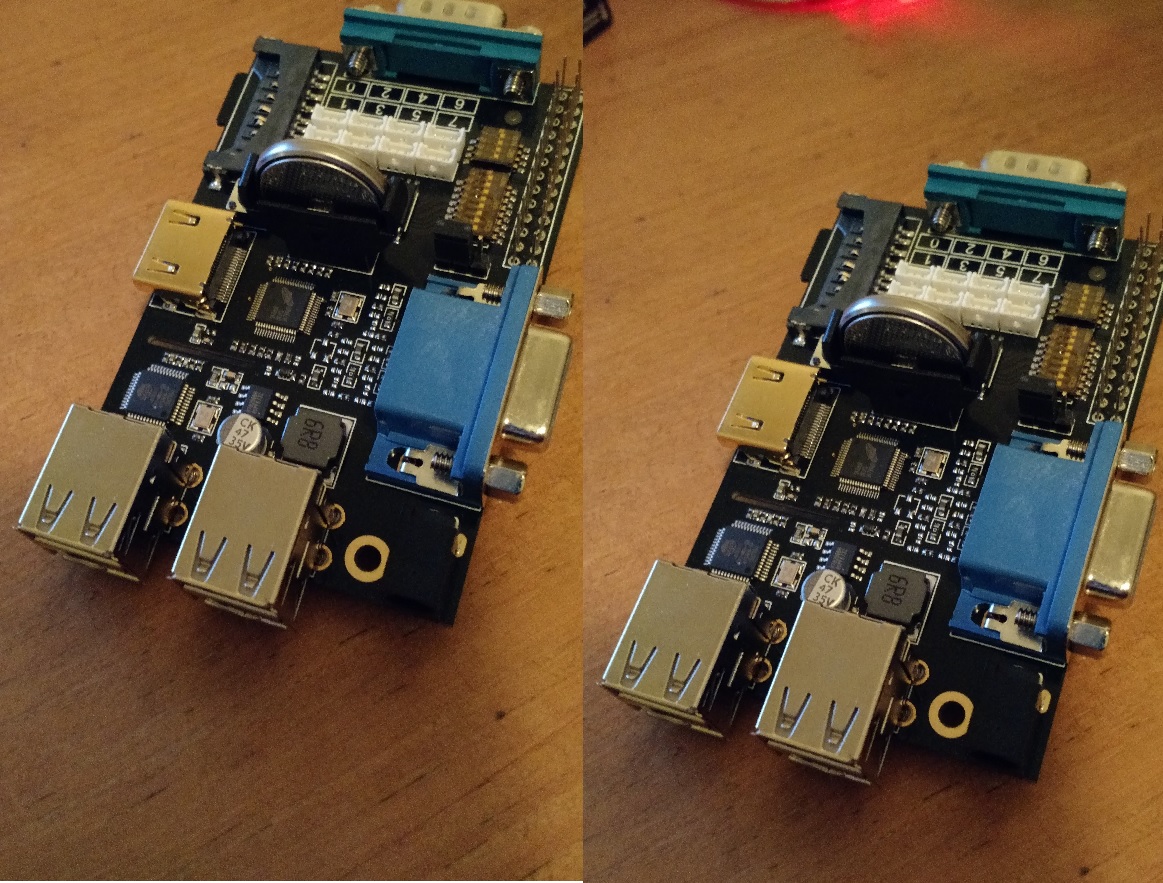
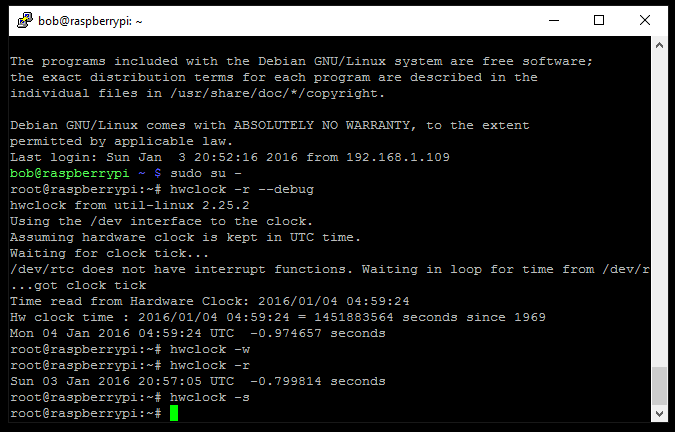
418 replies on “Raspberry PI RTC X100”
Heya i’m for thhe first time here. I came across this board aand I find It truly useful & it
helped me out a lot. I hope to give somjething back and aid others like you helped me. http://Boyarka-inform.com/
Right away I am going tto do my breakfast, afterward having my
breakfast coming yet again to read more news. https://Jobs.Ediify.com/employer/jp-bubinga-com/
The Aviator Game combines air travel with big wins.
Jump into the cockpit and spin through turbulent skies for sky-high prizes.
With its classic-inspired visuals, the game captures the spirit of aircraft legends.
https://www.linkedin.com/posts/robin-kh-150138202_aviator-game-download-activity-7295792143506321408-81HD/
Watch as the plane takes off – claim before it disappears to lock in your winnings.
Featuring instant gameplay and dynamic audio design, it’s a must-try for casual players.
Whether you’re testing luck, Aviator delivers endless excitement with every round.
Как бы ни шли ставки, именно от скорости реакции казино зависит многое. В этом смысле официальный сайт Vodka Casino показывает себя с лучшей стороны: нет задержек, нет провисаний, всё работает плавно и без раздражающих пауз. Интерфейс логичный, слоты запускаются мгновенно, а навигация между разделами не вызывает затруднений даже у новичка. Удивительно, как грамотно распределены бонусы: от приветственных пакетов до эксклюзивных промокодов для активных пользователей. Ты не просто играешь, ты ощущаешь участие в чём-то живом, наполненном эмоциями и движением. Любая ставка здесь как выстрел — точная, быстрая и результативная. Заходишь в игру и не замечаешь, как пролетают часы, потому что каждый раунд — это новая история, непредсказуемая и захватывающая. Поддержка работает без задержек, выплаты приходят даже ночью, а главное — ты знаешь, что твои данные защищены. Это вызывает доверие, а оно в мире азартных игр значит очень многое. Поэтому возвращаешься сюда снова и снова, уже не как гость, а как игрок, у которого есть любимое место.
888starz как вывести выигрыш https://muza.vip/incs/pages/888starz-obzor-casino-bk.html
https://t.me/s/Official_1win_kanal/739
888starz регистрация http://travel-siberia.ru/uploads/articles/onlayn-kazino-dlya-ios-kakie-prilozgheniya-samue-udobnue.html
Официальный Telegram канал 1win Casinо. Казинo и ставки от 1вин. Фриспины, актуальное зеркало официального сайта 1 win. Регистрируйся в ван вин, соверши вход в один вин, получай бонус используя промокод и начните играть на реальные деньги.
https://t.me/s/Official_1win_kanal/2611
https://t.me/s/Official_1win_kanal?before=1794
BrunoCasino tafelspellen https://www.parentslikeme.com.br/forum/autismo-1/tu-usas-algo-diferente
888starz скачать на айфон бесплатно http://www.777111.ru/2025/03/ino-populyarnye-sty-i-azare-igry/
https://t.me/s/TgWin_1win/911
https://t.me/s/Magic_1win
Environmentally conscious service, healthy home environment maintained. Using you for all green needs. Keep it green.
Chicken Roadhttps://apkpure.com/p/app.chickenroad.game
https://t.me/s/Ofitsialnyy_win1
https://t.me/s/Official_1xbet_1xbet
Dry Cleaning in New York city by Sparkly Maid NYC
https://t.me/s/IRWIN_IRWIN_Official
https://t.me/s/reyting_online_kazino/8/top_5_kazino_s_min_stavkami
https://t.me/s/Official_1xbet_1xbet
Получи лучшие казинo России 2025 года! ТОП-5 проверенных платформ с лицензией для игры на реальные деньги. Надежные выплаты за 24 часа, бонусы до 100000 рублей, минимальные ставки от 10 рублей! Играйте в топовые слоты, автоматы и live-казинo с максимальны
https://t.me/s/RuCasino_top
Получи лучшие казинo России 2025 года! ТОП-5 проверенных платформ с лицензией для игры на реальные деньги. Надежные выплаты за 24 часа, бонусы до 100000 рублей, минимальные ставки от 10 рублей! Играйте в топовые слоты, автоматы и live-казинo с максимальны
https://t.me/s/TopCasino_Official
Лучшие казинo в рейтинге 2025. Играйте в самое лучшее интернет-казинo. Список топ-5 казино с хорошей репутацией, быстрым выводом, выплатами на карту в рублях, минимальные ставки. Выбирайте надежные игровые автоматы и честные мобильные казинo с лицензией.
https://t.me/s/luchshiye_onlayn_kazino
888starz reviews https://www.pgyer.com/apk/apk/app.starz.online
888starz bet https://www.pgyer.com/apk/en/apk/app.starz.online
telecharger 888 starz https://www.pgyer.com/apk/fr/apk/app.starz.online
https://t.me/s/mobile_bonus_ru
https://t.me/s/reytingcasino_online
https://t.me/TopCasino_list/4
chicken road https://www.pgyer.com/apk/apk/app.chickenroad.game
https://taplink.cc/topcasino_rus
https://t.me/Reyting_Casino_Russia/9
rooster bet https://www.pgyer.com/apk/apk/rooster.bet.app
https://t.me/Reyting_Casino_Russia/41
NeoSpin Casino app download https://www.pgyer.com/apk/apk/neospin.casino.slots
https://t.me/s/Reyting_Casino_Russia/48
https://t.me/casino_licensedpsxeo/3
https://t.me/s/kazinotop_ru
https://t.me/s/TopGid_Casino
https://t.me/Reg1wincas
https://t.me/Reyting_Casino_Russia
888 starz официальный сайт http://www.rf2d.org/888starz-zhurnal-ofitsialnyy-sayt-bukmekerskoy-kontory-i-kazino/
https://taplink.cc/toprucasino
888starz зеркало http://lumon.corporat-e.com/2025/09/04/skachat-888starz-poluchite-i-raspishites-android-zavershitelnaya-variatsiya-upotrebleniya-besplatno/
888 starz промокод при регистрации https://carsdaddy.com/888starz-luchnik-propusk-ko-kazino-vdobavok-stavkam-vne-blokirovok-i-ogranicheniy/
888starz букмекерская контора https://alzlive.com/uncategorized/888starz-luchnik-vvedenie-k-igornyy-dom-vdobavok-stavkam-bezo-blokirovok-a-takzhe-ogranicheniy/
888starz скачать на айфон бесплатно http://blog.shopthefinest.com/2025/09/07/888starz-igornyy-dom-vdobavok-bukmeker-4000-izobrazheniy-vdobavok-azartnye-stavki/
скачать приложение 888starz http://murwillumbahpoolshop.com/888starz-ofitsialnyy-veb-zhurnal-l-registratsiya-zerkalo-888starz888starz-luchnik
Thank you, I’ve just been looking for information about this
subject for ages and yours is the best I’ve discovered till now.
However, what in regards to the conclusion? Are you positive about the supply?
Hi there! Quick question that’s entirely off topic.
Do you know how to make your site mobile friendly?
My weblog looks weird when browsing from my apple iphone. I’m trying to find a
theme or plugin that might be able to correct this issue.
If you have any suggestions, please share. Many thanks!
Hello my family member! I want to say that this post is
amazing, nice written and come with almost all important infos.
I would like to see more posts like this .
https://telegra.ph/Rejting-luchshih-onlajn-kazino-2025–TOP-nadezhnyh-sajtov-dlya-igry-na-realnye-dengi-09-15
скачать 888starz на телефон андроид https://cambioskapital.com/uncategorized/888starz-igornyy-dom-vdobavok-professiya-4000-vystupleniy-i-luchshie-stavki/
Oh my goodness! Amazing article dude! Thank you, However
I am encountering issues with your RSS. I don’t understand
why I am unable to subscribe to it. Is there anybody having
identical RSS problems? Anyone who knows the solution will you kindly respond?
Thanx!!
What’s up, I wish for to subscribe for this weblog to obtain most recent updates, therefore where can i do it please assist.
It’s perfect time to make some plans for the future and it’s
time to be happy. I have learn this put up and if I may I desire to counsel you some interesting issues or advice.
Maybe you can write subsequent articles regarding this article.
I wish to learn more issues about it!
Wonderful, what a webpage it is! This blog provides valuable
data to us, keep it up.
Hi there I am so grateful I found your weblog, I really found you by error, while I was looking on Google for something else, Nonetheless
I am here now and would just like to say thanks a lot for a fantastic post and a
all round thrilling blog (I also love the theme/design), I don’t have time to browse it all
at the minute but I have saved it and also added your RSS
feeds, so when I have time I will be back to read a great deal
more, Please do keep up the awesome work.
Hey There. I found your blog the use of msn. This is an extremely well written article.
I will make sure to bookmark it and come back to read extra of your useful info.
Thanks for the post. I’ll certainly comeback.
Great article.
https://t.me/s/REYtinG_casiNO_RuSSia
Hey! This is my first comment here so I just wanted to give a quick shout out
and tell you I really enjoy reading your articles. Can you recommend any other blogs/websites/forums that cover the same topics?
Many thanks!
I have read several excellent stuff here. Certainly worth bookmarking
for revisiting. I wonder how a lot attempt you set to create one of these
great informative site.
I used to be able to find good advice from your articles.
Great post. I was checking constantly this blog and I’m impressed!
Extremely useful information specifically the last part 🙂 I care for such
information much. I was looking for this certain info for a long time.
Thank you and best of luck.
Incredible points. Sound arguments. Keep up the amazing spirit.
I’ll immediately clutch your rss feed as I can not find
your e-mail subscription hyperlink or newsletter service. Do you’ve any?
Kindly permit me understand so that I may subscribe.
Thanks.
What i do not realize is actually how you’re not actually a lot more neatly-liked than you may be now.
You’re very intelligent. You understand therefore significantly
when it comes to this matter, produced me individually consider it from numerous various angles.
Its like women and men don’t seem to be interested
except it is something to do with Lady gaga!
Your own stuffs nice. At all times maintain it up!
I quite like reading through a post that can make men and
women think. Also, thank you for allowing for me to comment!
Usually I don’t learn article on blogs, however I wish to
say that this write-up very forced me to try and
do it! Your writing taste has been amazed me.
Thanks, very great article.
Hi there, I would like to subscribe for this weblog to take hottest updates, therefore where can i do it
please help out.
Heya i am for the first time here. I found this board and I find
It truly useful & it helped me out much. I hope to give something back and help others like you aided me.
Highly energetic article, I enjoyed that bit. Will there be a part 2?
Hey there! I could have sworn I’ve been to this website before but after browsing through some of
the post I realized it’s new to me. Nonetheless, I’m definitely delighted I found it
and I’ll be bookmarking and checking back often!
Oh my goodness! Awesome article dude! Thank you so much, However
I am encountering difficulties with your RSS. I don’t know why I cannot join it.
Is there anybody having similar RSS issues? Anyone that knows the
answer will you kindly respond? Thanks!!
That is very attention-grabbing, You’re an excessively skilled blogger.
I’ve joined your feed and sit up for looking for extra
of your great post. Also, I’ve shared your web site in my social networks
Great article.
I like the valuable info you provide for your articles. I’ll bookmark
your weblog and test again here regularly. I am slightly certain I’ll learn many new stuff proper here!
Best of luck for the following!
Hi, Neat post. There is a problem with your site in web explorer,
might check this? IE still is the marketplace leader and a large component of other people will miss your excellent writing because of
this problem.
Hi there, I discovered your website by the use of Google at the
same time as searching for a similar matter, your website came up, it appears great.
I’ve bookmarked it in my google bookmarks.
Hi there, simply was aware of your blog thru Google, and
found that it is truly informative. I am going to be careful
for brussels. I will be grateful if you happen to proceed this in future.
Many folks might be benefited from your writing.
Cheers!
My partner and I stumbled over here by a different web address
and thought I might check things out. I like what I see so
now i’m following you. Look forward to looking into
your web page for a second time.
With havin so much written content do you ever run into any problems of plagorism or copyright violation? My blog has a lot of unique content I’ve
either written myself or outsourced but it seems a lot of
it is popping it up all over the internet without my
agreement. Do you know any solutions to help prevent content
from being ripped off? I’d genuinely appreciate it.
Wow! At last I got a website from where I know
how to really obtain useful information regarding my study and knowledge.
This design is incredible! You most certainly
know how to keep a reader amused. Between your wit
and your videos, I was almost moved to start
my own blog (well, almost…HaHa!) Great
job. I really enjoyed what you had to say, and more than that,
how you presented it. Too cool!
Simply want to say your article is as astounding. The clearness
in your publish is simply spectacular and that i can assume you are knowledgeable on this subject.
Well along with your permission allow me to
grasp your RSS feed to keep updated with drawing close post.
Thanks a million and please carry on the enjoyable
work.
Greetings! Very helpful advice in this particular article!
It’s the little changes which will make the most important changes.
Many thanks for sharing!
Hi there very nice web site!! Man .. Excellent .. Wonderful ..
I’ll bookmark your blog and take the feeds additionally?
I am happy to seek out a lot of useful information right here in the put up, we want develop more strategies on this regard, thanks for sharing.
. . . . .
Hey very nice blog!
Great delivery. Great arguments. Keep up the good work.
Hello, i think that i saw you visited my site so i came to “return the favor”.I’m attempting to find things to improve my web site!I suppose its ok to use some of your ideas!!
Link exchange is nothing else except it is simply placing
the other person’s webpage link on your page at proper place and other person will also do similar in support of you.
This article is in fact a pleasant one it assists new internet users, who are wishing for blogging.
Useful info. Lucky me I discovered your website unintentionally, and I am shocked why this twist of fate didn’t happened in advance!
I bookmarked it.
What’s up, its fastidious paragraph concerning media print,
we all be aware of media is a great source of facts.
I always spent my half an hour to read this blog’s posts daily
along with a cup of coffee.
Thanks for sharing your info. I truly appreciate your efforts and I am waiting for
your further post thank you once again.
Wow, wonderful blog layout! How long have you been blogging for?
you make blogging look easy. The overall look of your site is great, let alone the content!
Very descriptive article, I liked that a lot.
Will there be a part 2?
Good day! This post could not be written any better!
Reading this post reminds me of my good old room mate!
He always kept talking about this. I will forward this post to him.
Fairly certain he will have a good read.
Many thanks for sharing!
I simply could not depart your site prior to suggesting that I really enjoyed the standard info a person supply in your guests?
Is gonna be again frequently in order to investigate cross-check
new posts
Hi there, the whole thing is going nicely here and ofcourse every one is sharing information, that’s genuinely
fine, keep up writing.
My brother suggested I may like this website.
He was once entirely right. This publish actually made my day.
You cann’t consider just how much time I had spent for this info!
Thank you!
Every weekend i used to pay a quick visit this web page,
because i wish for enjoyment, as this this site conations really good funny stuff too.
Great article! That is the kind of information that are supposed to be shared around the net.
Disgrace on Google for not positioning this publish upper!
Come on over and talk over with my site . Thank you =)
We’re a group of volunteers and starting a new scheme in our community.
Your site provided us with valuable information to work
on. You’ve done a formidable job and our entire community will be thankful to you.
Do you have a spam problem on this website; I also am a blogger, and I was
curious about your situation; we have created some nice procedures and we are looking to swap methods with others, please shoot me an e-mail if interested.
Way cool! Some very valid points! I appreciate you writing this article and also the rest
of the website is extremely good.
Great web site you’ve got here.. It’s hard to find good quality writing like yours nowadays.
I seriously appreciate individuals like you! Take care!!
I got this site from my buddy who informed me about this web page and now this time I am browsing this web page and reading very informative content at this place.
This design is spectacular! You obviously know how to keep a reader entertained.
Between your wit and your videos, I was almost moved to start my
own blog (well, almost…HaHa!) Excellent job. I really enjoyed what you had to say,
and more than that, how you presented it.
Too cool!
I am regular reader, how are you everybody? This article posted at this website
is actually nice.
Aw, this was an extremely good post. Taking the time
and actual effort to create a really good article…
but what can I say… I put things off a whole lot and don’t seem to get anything done.
I was able to find good information from your blog posts.
It’s very effortless to find out any topic on net as compared to books,
as I found this article at this web site.
Hi, I do think this is an excellent website.
I stumbledupon it 😉 I will revisit yet again since i have saved as a favorite it.
Money and freedom is the greatest way to change, may you be rich and
continue to help other people.
I’m amazed, I have to admit. Seldom do I encounter a blog that’s equally educative and entertaining, and without a doubt,
you have hit the nail on the head. The problem is an issue that too few men and
women are speaking intelligently about. I am very happy I stumbled across this in my search for something concerning this.
Great article! We will be linking to this particularly great article on our site.
Keep up the good writing.
Asking questions are really nice thing if you are not understanding anything fully, except this piece of writing gives nice understanding yet.
Truly no matter if someone doesn’t be aware of then its up to other viewers that they will
assist, so here it occurs.
It’s really a cool and useful piece of information. I’m glad that you just shared
this helpful information with us. Please stay us up
to date like this. Thank you for sharing.
Hello there I am so excited I found your site, I really found you by accident, while I was browsing on Google for something else, Regardless
I am here now and would just like to say cheers for a fantastic post and a
all round interesting blog (I also love the theme/design), I don’t
have time to look over it all at the minute but I have book-marked it and also added
your RSS feeds, so when I have time I will be back to read much more,
Please do keep up the excellent work.
It’s actually very complex in this busy life to listen news on Television, therefore I simply use the web for that reason, and get
the newest information.
Pretty element of content. I simply stumbled upon your weblog
and in accession capital to say that I acquire actually loved account your blog posts.
Any way I will be subscribing for your augment or even I success you access consistently quickly.
hello there and thank you for your info – I have certainly picked up something new from right
here. I did however expertise several technical points using this site, as I experienced to reload the website a lot
of times previous to I could get it to load properly.
I had been wondering if your web hosting is
OK? Not that I’m complaining, but sluggish loading instances
times will sometimes affect your placement in google and can damage your high quality score if ads and marketing
with Adwords. Well I’m adding this RSS to my e-mail and could look out for
a lot more of your respective fascinating content.
Ensure that you update this again very soon.
Excellent pieces. Keep writing such kind of information on your site.
Im really impressed by your blog.
Hi there, You’ve done a fantastic job. I’ll definitely digg it and personally suggest to my friends.
I am confident they will be benefited from this website.
Hi, every time i used to check weblog posts here in the early hours in the morning, for the reason that i like to gain knowledge of more and more.
Hi! Would you mind if I share your blog with my zynga group?
There’s a lot of people that I think would really
appreciate your content. Please let me know. Thank you
constantly i used to read smaller content which as well clear their motive, and that is also happening with this
article which I am reading here.
Wow, wonderful weblog layout! How long have you been blogging for?
you made running a blog glance easy. The overall glance of your site is excellent, let
alone the content material!
Your style is so unique compared to other people I’ve read stuff from.
Thank you for posting when you have the opportunity, Guess
I’ll just bookmark this page.
This is very attention-grabbing, You are a very skilled blogger.
I have joined your rss feed and look ahead to in the hunt for more of your great
post. Also, I’ve shared your site in my social networks
This is a topic that’s close to my heart…
Take care! Where are your contact details though?
I was curious if you ever thought of changing the page layout of your site?
Its very well written; I love what youve got to say. But maybe you could
a little more in the way of content so people could connect with it better.
Youve got an awful lot of text for only having 1 or two
images. Maybe you could space it out better?
Hey just wanted to give you a quick heads up.
The words in your article seem to be running off the screen in Ie.
I’m not sure if this is a formatting issue or something to do with
web browser compatibility but I thought I’d post to let you know.
The design and style look great though! Hope you get the problem solved soon. Kudos
I loved as much as you will receive carried out right here.
The sketch is tasteful, your authored subject matter stylish.
nonetheless, you command get bought an nervousness over that
you wish be delivering the following. unwell unquestionably come further formerly again since exactly the same nearly a lot often inside case you shield this hike.
First off I want to say fantastic blog! I had a quick
question in which I’d like to ask if you don’t mind.
I was curious to find out how you center yourself and clear your thoughts prior to writing.
I have had trouble clearing my thoughts in getting my
ideas out there. I truly do take pleasure in writing
however it just seems like the first 10 to 15 minutes tend to be lost simply just trying to figure out how to begin. Any ideas or
hints? Appreciate it!
Hey there would you mind letting me know which hosting company you’re
using? I’ve loaded your blog in 3 completely different web browsers and I must say this blog loads
a lot quicker then most. Can you suggest a good internet hosting provider at a honest price?
Thank you, I appreciate it!
Also visit my page – try these out
Excellent blog you’ve got here.. It’s difficult to find high quality writing like yours nowadays.
I really appreciate individuals like you! Take care!!
Good day! Would you mind if I share your blog with my facebook group?
There’s a lot of people that I think would really appreciate your
content. Please let me know. Many thanks
I do not even know how I ended up here, but I thought this post was good.
I don’t know who you are but definitely you’re going to a famous
blogger if you aren’t already 😉 Cheers!
I’ve learn several excellent stuff here. Definitely worth bookmarking for revisiting.
I wonder how a lot attempt you put to make one of these wonderful informative website.
Hi there! I could have sworn I’ve been to this web
site before but after going through many of the posts I realized it’s new to me.
Regardless, I’m certainly delighted I stumbled upon it and I’ll be book-marking it and checking back often!
Hello! I’ve been reading your web site for a while now and finally got the courage
to go ahead and give you a shout out from Huffman Texas!
Just wanted to tell you keep up the excellent work!
It is the best time to make some plans for the longer term and it’s time to be happy.
I have learn this publish and if I may I want to counsel you few fascinating
issues or suggestions. Perhaps you could write subsequent articles
relating to this article. I wish to read even more issues about it!
I got this site from my friend who shared with me concerning this website and now this time I am browsing this web site
and reading very informative posts here.
Howdy! I know this is kinda off topic but I was wondering which blog platform are you using for
this website? I’m getting sick and tired of WordPress
because I’ve had problems with hackers and I’m looking at options for another platform.
I would be great if you could point me in the direction of a good platform.
Definitely consider that that you said. Your favorite reason appeared to be on the internet the simplest factor
to take note of. I say to you, I definitely get annoyed while people consider worries that they plainly
don’t know about. You managed to hit the nail upon the highest as neatly as outlined out the entire
thing without having side-effects , folks could take a signal.
Will likely be again to get more. Thanks
Hi! Someone in my Myspace group shared this website with us so I came to check it out.
I’m definitely enjoying the information. I’m book-marking and will be tweeting this to my
followers! Exceptional blog and excellent design.
This design is steller! You most certainly know how to keep a reader entertained.
Between your wit and your videos, I was almost moved to start my own blog (well, almost…HaHa!) Excellent job.
I really enjoyed what you had to say, and more than that, how you presented it.
Too cool!
Situs LombaQQ menyediakan jalur masuk lain dan ID khusus bagi
pecinta game poker online mudah diakses. Nikmati game terbaik hanya cukup dengan 1 user ID.
With havin so much written content do you ever run into any problems of plagorism or copyright violation? My site has
a lot of exclusive content I’ve either authored myself or
outsourced but it looks like a lot of it is popping it up all over the web
without my authorization. Do you know any ways to help reduce content from being stolen? I’d genuinely appreciate it.
Thank you for the good writeup. It if truth be told used to be a leisure
account it. Glance complex to more introduced agreeable from you!
However, how could we keep in touch?
What’s up, after reading this awesome post i am as well
happy to share my know-how here with mates.
VW108 adalah situs login slot gacor terpercaya
dengan link alternatif anti blokir. Bersertifikat resmi sehingga bukan situs bodong dan siap diakses 24
jam.
Because the admin of this website is working, no doubt very soon it will be renowned, due
to its quality contents.
I just like the helpful information you provide to your
articles. I will bookmark your weblog and
check once more here frequently. I’m fairly sure I’ll be told plenty of new stuff proper right here!
Best of luck for the following!
Fantastic goods from you, man. I have understand your stuff previous to and
you are just extremely fantastic. I actually like what you
have acquired here, certainly like what you’re stating and the way
in which you say it. You make it enjoyable and you still take care of to
keep it smart. I can not wait to read far more from you.
This is actually a wonderful site.
Good day! This post could not be written any better! Reading
this post reminds me of my old room mate! He always kept chatting about this.
I will forward this page to him. Pretty sure he will have a good read.
Thank you for sharing!
Your style is unique in comparison to other people I have read stuff from.
I appreciate you for posting when you’ve got the opportunity,
Guess I will just book mark this site.
Hey there! Someone in my Facebook group shared this website
with us so I came to take a look. I’m definitely enjoying the information. I’m bookmarking and will
be tweeting this to my followers! Outstanding blog and brilliant style and design.
Nice post. I used to be checking constantly this blog and I’m impressed!
Extremely helpful information specifically the closing phase 🙂 I maintain such information a
lot. I used to be looking for this particular information for a long time.
Thanks and good luck.
This is really interesting, You’re a very skilled blogger.
I have joined your rss feed and look forward to seeking more of your wonderful post.
Also, I have shared your site in my social networks!
Woah! I’m really loving the template/theme of this site. It’s simple, yet effective.
A lot of times it’s challenging to get that “perfect balance”
between superb usability and visual appearance. I must say
that you’ve done a very good job with this. Additionally, the blog loads
super quick for me on Internet explorer. Excellent Blog!
It’s actually very difficult in this full of activity life to listen news on TV, thus I
just use web for that purpose, and get the newest information.
Hi, Neat post. There is an issue with your web site in internet
explorer, could check this? IE still is the marketplace leader and a
large part of folks will miss your magnificent writing because of this problem.
Hi there! I’m at work surfing around your blog from my new apple iphone!
Just wanted to say I love reading through your blog and look forward to
all your posts! Carry on the fantastic work!
This paragraph will help the internet users for creating new web site or even a blog from start to end.
I constantly spent my half an hour to read this webpage’s content daily along with a mug
of coffee.
You’ve made some decent points there. I looked on the internet to find out more about the
issue and found most individuals will go along with your views on this site.
Somebody necessarily help to make severely posts I’d state.
This is the first time I frequented your website page and to this point?
I amazed with the research you made to make this actual post extraordinary.
Excellent task!
My coder is trying to persuade me to move to .net from PHP.
I have always disliked the idea because of the expenses.
But he’s tryiong none the less. I’ve been using WordPress on various websites
for about a year and am anxious about switching to another platform.
I have heard good things about blogengine.net. Is there a
way I can import all my wordpress content into it? Any kind
of help would be greatly appreciated!
Howdy! This post could not be written much better!
Looking at this post reminds me of my previous roommate! He continually kept talking about this.
I will forward this information to him. Pretty sure he will have
a very good read. Thank you for sharing!
Hey I know this is off topic but I was wondering if you knew of any widgets I could
add to my blog that automatically tweet my newest twitter updates.
I’ve been looking for a plug-in like this for quite some time and was hoping maybe you would have some experience with something like this.
Please let me know if you run into anything. I truly enjoy reading your blog
and I look forward to your new updates.
Hurrah! At last I got a web site from where I know
how to truly obtain valuable information regarding my study and knowledge.
I am in fact grateful to the holder of this web page who has shared this fantastic piece of writing at at this time.
Thanks to my father who shared with me on the topic of this website,
this webpage is truly amazing.
Today, I went to the beachfront with my children. I found a sea shell and gave it to my 4 year old daughter and said
“You can hear the ocean if you put this to your ear.” She placed the shell to her ear and screamed.
There was a hermit crab inside and it pinched her ear.
She never wants to go back! LoL I know this is entirely off topic but I had to tell someone!
Great beat ! I would like to apprentice even as you amend your website, how
can i subscribe for a blog site? The account
aided me a acceptable deal. I were tiny bit acquainted of this your broadcast offered brilliant clear concept
hello there and thank you for your information – I have certainly picked
up anything new from right here. I did however expertise several technical points using this website,
since I experienced to reload the site a lot of times
previous to I could get it to load properly. I had been wondering if
your web hosting is OK? Not that I’m complaining,
but slow loading instances times will very frequently affect your
placement in google and can damage your high quality score if ads and marketing with
Adwords. Well I am adding this RSS to my email and can look out for much
more of your respective interesting content. Make sure you update this again soon.
Usually I don’t read post on blogs, however I wish to say that this
write-up very pressured me to take a look at and do it!
Your writing style has been surprised me. Thank you, quite great article.
I’m not sure why but this weblog is loading extremely slow for me.
Is anyone else having this issue or is it a problem on my end?
I’ll check back later on and see if the problem still exists.
Hey! I’m at work browsing your blog from my new iphone 4!
Just wanted to say I love reading through your blog and look forward to all your posts!
Carry on the outstanding work!
Ищешь подробный шорт-лист casino-проектов для игроков из РФ? Сколько можно терпеть пустых обещаний? Тогда заходи на ежедневно обновляемый гайд по надёжным онлайн-казино, где собраны рейтинги по бонусам, турнирам, службе поддержки и мобильным приложениям. Каждый материал — это живые отзывы, без лишней воды и полезная выжимка. Отбирай фаворитов, следи за апдейтами, ориентируйся на данные и держи контроль. Твоя карта к адекватному выбору — здесь. Переходи: лучшие казино с легкой регистрацией россия. Прямо сейчас на странице уже новые подборки на текущий месяц — будь в теме!
Generally I do not learn post on blogs, but I would like to say
that this write-up very pressured me to check out and do it!
Your writing style has been surprised me. Thank you, very great article.
Appreciate this post. Let me try it out.
Hello every one, here every person is sharing these familiarity, thus it’s
nice to read this weblog, and I used to pay a quick visit
this weblog daily.
Нужен подробный обзор онлайн-казино с быстрыми выплатами? Устал от скрытой рекламы? Значит подключайся на независимый канал по рекомендуемым онлайн-казино, где удобно собраны обзоры по кешбэку, турнирам, лимитам выплат и методам оплаты. Каждый апдейт — это чёткие факты, без хайпа и всё по сути. Смотри, кто в топе, забирай промо, опирайся на цифры и помни про риски. Твой компас к честному сравниванию — по кнопке ниже. Жми: сравнение онлайн казино рублевые счета. Сейчас в ленте уже новые подборки на текущий месяц — успевай первым!
I’m really enjoying the theme/design of your blog. Do you ever run into any browser
compatibility problems? A handful of my blog audience have complained about my blog not operating correctly in Explorer but looks
great in Safari. Do you have any tips to help fix this problem?
For most recent information you have to pay a visit world wide web and on the web I
found this site as a finest site for newest updates.
Excellent web site you’ve got here.. It’s hard to find
excellent writing like yours nowadays. I honestly appreciate individuals like you!
Take care!!
A fascinating discussion is worth comment. I think that you ought to write more
on this subject, it might not be a taboo subject but generally
folks don’t talk about such issues. To the next!
Many thanks!!
Hello! I could have sworn I’ve visited this blog before but after
browsing through some of the articles I
realized it’s new to me. Anyways, I’m definitely delighted I came across it and I’ll be book-marking
it and checking back regularly!
Yes! Finally someone writes about kerman.
Great post. I was checking constantly this blog and I am impressed!
Very helpful info specially the last part 🙂 I care for such information much.
I was looking for this certain info for a very long time.
Thank you and best of luck.
Ищешь реальный топ casino-проектов с рублёвыми платежами? Сколько можно терпеть скрытой рекламы? Значит подписывайся на живой канал по рекомендуемым онлайн-казино, где аккуратно упакованы сравнения по бонусам, турнирам, депозитам и методам оплаты. Каждый пост — это живые отзывы, минимум воды и главное по делу. Выбирай разумно, не пропускай фриспины, ориентируйся на данные и соблюдай банкролл. Твой быстрый путь к максимальной информированности — по кнопке ниже. Жми: обзор рейтингов казино с демо режимом 2025. Прямо сейчас в ленте уже новые подборки на эту неделю — успевай первым!
Hi, i believe that i saw you visited my blog so i got here to return the
desire?.I’m trying to find issues to improve
my site!I suppose its ok to make use of some of your ideas!!
Everyone loves it when individuals get together and share ideas.
Great site, stick with it!
When someone writes an article he/she keeps the image of a
user in his/her brain that how a user can understand it.
Therefore that’s why this paragraph is great.
Thanks!
Heya i am for the primary time here. I found
this board and I find It truly useful & it helped me out much.
I am hoping to provide something again and help others such as you aided me.
What’s up, I read your blog on a regular basis. Your writing
style is awesome, keep it up!
If you wish for to improve your know-how simply keep visiting
this site and be updated with the most recent gossip posted here.
Hi I am so thrilled I found your website, I really
found you by accident, while I was searching on Askjeeve for something else, Regardless I
am here now and would just like to say many thanks for a remarkable post and
a all round thrilling blog (I also love the theme/design), I
don’t have time to read through it all at the moment but I have bookmarked it and also included your RSS feeds, so when I have time I will be back
to read much more, Please do keep up the awesome work.
My family members every time say that I am wasting
my time here at web, but I know I am getting experience all the time by reading such
pleasant content.
With havin so much written content do you ever run into any issues
of plagorism or copyright infringement? My website has a lot of completely unique content I’ve either
created myself or outsourced but it appears a lot of it is popping
it up all over the web without my authorization. Do you know any solutions to help reduce content from being ripped off?
I’d truly appreciate it.
Today, I went to the beach front with my kids. I found a sea shell and
gave it to my 4 year old daughter and said “You can hear the ocean if you put this to your ear.” She put the shell to her ear and screamed.
There was a hermit crab inside and it pinched her ear.
She never wants to go back! LoL I know this is entirely off topic but I had to
tell someone!
Hello it’s me, I am also visiting this site daily, this web page is actually
pleasant and the people are genuinely sharing fastidious thoughts.
This is really attention-grabbing, You are an overly professional blogger.
I’ve joined your feed and look forward to searching for extra of your great post.
Also, I have shared your website in my social networks
Подбираешь подробный обзор игровых сайтов для игроков из РФ? Надоели сомнительных списков? Регулярно подключайся на живой канал по топовым казино, где в одном месте есть обзоры по бонусам, турнирам, верификации и валютам. Каждая подборка — это чёткие факты, никакой воды и всё по сути. Отбирай фаворитов, лови акции, ориентируйся на данные и помни про риски. Твоя карта к правильному решению — в одном клике. Подписывайся: топ 50 онлайн казино россия 2025. Сейчас в ленте уже горячие сравнения на текущий месяц — успевай первым!
Magnificent website. Plenty of helpful information here.
I am sending it to several friends ans additionally sharing in delicious.
And of course, thanks to your effort!
Asking questions are actually pleasant thing if you are not understanding anything
fully, but this piece of writing gives nice understanding even.
Great delivery. Outstanding arguments. Keep up the good work.
Нужен объективный обзор игровых сайтов с быстрыми выплатами? Устал от скрытой рекламы? Значит подписывайся на независимый канал по лучшим казино, где в одном месте есть обзоры по кешбэку, лицензиям, лимитам выплат и зеркалам. Каждый материал — это чёткие факты, никакой воды и полезная выжимка. Выбирай разумно, не пропускай фриспины, опирайся на цифры и держи контроль. Твоя карта к максимальной информированности — по ссылке. Жми: топ онлайн казино с мобильным приложением. Сейчас на странице уже новые подборки на сегодняшний день — забирай инсайты!
Подбираешь честный обзор площадок для игры в России? Устал от скрытой рекламы? В таком случае подключайся на живой источник по рекомендуемым казино, где удобно собраны обзоры по кешбэку, провайдерам, депозитам и зеркалам. Каждый апдейт — это конкретные метрики, без хайпа и максимум пользы. Сравнивай альтернативы, не пропускай фриспины, доверяй аналитике и играй ответственно. Твоя карта к правильному решению — по кнопке ниже. Переходи: топ казино с кэшбэком на слоты. Прямо сейчас в канале уже новые подборки на сегодняшний день — присоединяйся!
소액결제 현금화는 휴대폰 소액결제 한도를 이용해 디지털 상품권이나 콘텐츠 등을 구매한 뒤, 이를 다시 판매하여 현금으로 돌려받는 것을 말합니다.
I am not sure where you’re getting your information, but great topic.
I needs to spend some time learning more or understanding
more. Thanks for magnificent info I was looking for this
info for my mission.
Нужен объективный обзор онлайн-казино в России? Устал от купленных обзоров? Регулярно заходи на ежедневно обновляемый гайд по надёжным казино, где в одном месте есть сравнения по скорости вывода, RTP, службе поддержки и зеркалам. Каждый пост — это чёткие факты, минимум воды и максимум пользы. Сравнивай альтернативы, забирай промо, ориентируйся на данные и соблюдай банкролл. Твой быстрый путь к правильному решению — по ссылке. Забирай пользу: сравнение методы пополнения казино. В этот момент на странице уже горячие сравнения на сентябрь 2025 — присоединяйся!
Нужен подробный шорт-лист площадок для игры для игроков из РФ? Сколько можно терпеть купленных обзоров? Регулярно подключайся на независимый навигатор по топовым казино, где в одном месте есть сравнения по фриспинам, провайдерам, службе поддержки и валютам. Каждая подборка — это живые отзывы, минимум воды и всё по сути. Отбирай фаворитов, лови акции, опирайся на цифры и играй ответственно. Твоя карта к максимальной информированности — по ссылке. Забирай пользу: сравнение казино казахстан 2025 лучшие. Сейчас в канале уже свежие топы на сентябрь 2025 — присоединяйся!
Hi! I simply want to offer you a big thumbs up for the great information you have got here
on this post. I’ll be coming back to your site for more soon.
There’s certainly a great deal to know about this topic.
I really like all the points you made.
Подбираешь честный обзор игровых сайтов в России? Надоели скрытой рекламы? В таком случае заходи на ежедневно обновляемый источник по рекомендуемым онлайн-казино, где удобно собраны сравнения по скорости вывода, турнирам, лимитам выплат и зеркалам. Каждый материал — это живые отзывы, никакой воды и всё по сути. Смотри, кто в топе, следи за апдейтами, доверяй аналитике и соблюдай банкролл. Твой ориентир к правильному решению — по кнопке ниже. Переходи: лучшие казино sweet bonanza россия. Сегодня в канале уже свежие топы на сентябрь 2025 — успевай первым!
I am really impressed with your writing skills as well as with the layout on your weblog.
Is this a paid theme or did you modify it yourself? Anyway keep up the excellent quality writing, it’s
rare to see a nice blog like this one these days.
Can I simply say what a relief to uncover somebody who actually knows
what they are discussing online. You actually understand how to bring a problem
to light and make it important. A lot more people ought to read this and understand this side of your
story. I was surprised that you are not more popular given that you surely possess the gift.
Simply wish to say your article is as amazing.
The clarity in your post is just great and i can assume you are an expert on this subject.
Well with your permission let me to grab your RSS feed to keep updated with forthcoming post.
Thanks a million and please carry on the enjoyable work.
I got this web page from my buddy who informed me concerning
this web page and at the moment this time I am browsing this web site and reading very informative posts here.
Hi there, after reading this amazing paragraph i am
as well glad to share my know-how here with colleagues.
Ищешь реальный рейтинг площадок для игры с рублёвыми платежами? Устал от пустых обещаний? Тогда заходи на независимый источник по надёжным онлайн-казино, где в одном месте есть сравнения по бонусам, провайдерам, верификации и мобильным приложениям. Каждая подборка — это чёткие факты, без лишней воды и полезная выжимка. Выбирай разумно, не пропускай фриспины, ориентируйся на данные и помни про риски. Твой ориентир к адекватному выбору — здесь. Подписывайся: лучшие казино с легкой регистрацией россия. В этот момент в канале уже свежие топы на текущий месяц — успевай первым!
I pay a visit day-to-day some websites and information sites
to read posts, however this blog provides quality based articles.
Do you have a spam issue on this blog; I also am
a blogger, and I was curious about your situation; many of us have created some nice
procedures and we are looking to trade solutions with other folks, why not shoot me an email if interested.
Hello, just wanted to say, I liked this post.
It was funny. Keep on posting!
Ищешь честный рейтинг casino-проектов с быстрыми выплатами? Устал от пустых обещаний? Значит подключайся на живой гайд по надёжным казино, где удобно собраны топ-подборки по скорости вывода, провайдерам, службе поддержки и зеркалам. Каждый апдейт — это конкретные метрики, без лишней воды и полезная выжимка. Отбирай фаворитов, лови акции, вставай на сторону математики и держи контроль. Твой компас к максимальной информированности — по кнопке ниже. Забирай пользу: сравнение казино по приложению 2025 россия. Сейчас в ленте уже горячие сравнения на сегодняшний день — успевай первым!
I love your blog.. very nice colors & theme. Did you
make this website yourself or did you hire someone to do it for you?
Plz reply as I’m looking to construct my own blog and would
like to find out where u got this from. thanks a lot
This is a topic which is close to my heart… Take care!
Where are your contact details though?
Нужен честный обзор casino-проектов в России? Сколько можно терпеть пустых обещаний? Регулярно подключайся на проверенный источник по надёжным казино, где в одном месте есть рейтинги по кешбэку, RTP, верификации и зеркалам. Каждая подборка — это чёткие факты, без хайпа и максимум пользы. Отбирай фаворитов, лови акции, доверяй аналитике и играй ответственно. Твоя карта к адекватному выбору — по кнопке ниже. Подписывайся: лучшие казино для начинающих россия. Прямо сейчас в ленте уже новые подборки на текущий месяц — забирай инсайты!
I am sure this piece of writing has touched all the
internet users, its really really pleasant post on building up new
blog.
Today, I went to the beach with my children. I found a sea shell
and gave it to my 4 year old daughter and said “You can hear the ocean if you put this to your ear.”
She put the shell to her ear and screamed. There was a hermit crab inside and it pinched her ear.
She never wants to go back! LoL I know this is entirely off topic but I had to tell someone!
Нужен честный топ игровых сайтов для игроков из РФ? Сколько можно терпеть пустых обещаний? В таком случае подписывайся на ежедневно обновляемый навигатор по лучшим казино, где собраны рейтинги по кешбэку, RTP, депозитам и зеркалам. Каждый материал — это чёткие факты, без лишней воды и максимум пользы. Выбирай разумно, не пропускай фриспины, вставай на сторону математики и держи контроль. Твоя карта к адекватному выбору — по кнопке ниже. Забирай пользу: лучшие казино с фриспинами 2025 россия. В этот момент в ленте уже горячие сравнения на эту неделю — успевай первым!
Right here is the right website for everyone who really wants
to understand this topic. You know a whole lot its almost hard to argue with you (not that I
really will need to…HaHa). You certainly put a
new spin on a topic that’s been written about for many years.
Great stuff, just excellent!
Hi there! This is kind of off topic but I need some help from an established blog.
Is it difficult to set up your own blog? I’m not very techincal
but I can figure things out pretty fast. I’m thinking about making my own but I’m not sure where to start.
Do you have any points or suggestions? Appreciate it
Amazing! Its genuinely amazing post, I have got much clear idea on the
topic of from this post.
Нужен объективный шорт-лист игровых сайтов в России? Устал от сомнительных списков? Значит подписывайся на ежедневно обновляемый канал по лучшим онлайн-казино, где аккуратно упакованы обзоры по фриспинам, лицензиям, службе поддержки и мобильным приложениям. Каждый пост — это конкретные метрики, никакой воды и максимум пользы. Сравнивай альтернативы, лови акции, вставай на сторону математики и помни про риски. Твой компас к честному сравниванию — по кнопке ниже. Жми: топ онлайн казино на рубли быстрый вывод. Прямо сейчас в канале уже горячие сравнения на текущий месяц — присоединяйся!
We absolutely love your blog and find many of your post’s to
be what precisely I’m looking for. Would you offer guest writers to write content
to suit your needs? I wouldn’t mind producing a post or elaborating on a number of the
subjects you write in relation to here. Again, awesome
web log!
Подбираешь реальный топ площадок для игры для игроков из РФ? Сколько можно терпеть скрытой рекламы? Значит заглядывай на ежедневно обновляемый источник по топовым казино, где собраны топ-подборки по кешбэку, турнирам, депозитам и зеркалам. Каждый материал — это чёткие факты, без хайпа и максимум пользы. Отбирай фаворитов, забирай промо, опирайся на цифры и играй ответственно. Твоя карта к максимальной информированности — в одном клике. Подписывайся: сравнение казино с aviator и crash 2025. В этот момент на странице уже свежие топы на сентябрь 2025 — успевай первым!
It’s really a cool and helpful piece of info. I am happy that you
just shared this useful info with us. Please stay us up to date like this.
Thanks for sharing.
Highly descriptive blog, I loved that a lot.
Will there be a part 2?
Luck8 uy tín tại VN mang đến cá cược thể
thao, lô đề, casino live. Đăng ký ngay để nhận 58k hấp dẫn.
Hi there! I just wanted to ask if you ever have any trouble with hackers?
My last blog (wordpress) was hacked and I ended up losing a few months
of hard work due to no backup. Do you have any methods to prevent
hackers?
You actually make it seem so easy with your presentation but I
find this topic to be actually something that I think I would never understand.
It seems too complex and very broad for me. I am looking forward for your next post,
I’ll try to get the hang of it!
Pretty! This has been an extremely wonderful article. Many thanks for supplying
these details.
Its not my first time to visit this web page, i am visiting this website dailly and
obtain fastidious data from here daily.
After checking out a number of the blog articles on your website, I
honestly like your way of blogging. I saved as a favorite it
to my bookmark webpage list and will be checking back soon. Please visit my website too and let me know your opinion.
Wow, marvelous blog structure! How lengthy have you been blogging for?
you made running a blog glance easy. The full glance of your web site is
great, let alone the content material!
After I originally commented I appear to have clicked on the
-Notify me when new comments are added- checkbox and now whenever a
comment is added I recieve 4 emails with the exact same comment.
There has to be a means you can remove me from that service?
Thank you!
Excellent, what a weblog it is! This webpage gives
useful information to us, keep it up.
Can I just say what a relief to find someone that really knows what they are discussing on the internet.
You certainly know how to bring an issue to light and
make it important. More and more people really need to
look at this and understand this side of your story. I can’t believe you are not more popular since you definitely
possess the gift.
I have been exploring for a bit for any high quality articles or weblog posts in this kind of house .
Exploring in Yahoo I ultimately stumbled upon this site.
Reading this information So i’m glad to show that I’ve an incredibly
excellent uncanny feeling I found out just what I needed.
I such a lot surely will make certain to don?t forget this site and give it a look on a relentless
basis.
Get high-performance VPS server with 4 gigabytes RAM, 4
AMD Ryzen cores, and massive 4TB data. Ideal for students to test
projects.
Bergabunglah di TESLATOTO situs slot gacor terpercaya
dengan deposit QRIS 5000 tanpa rekening. Nikmati ratusan game slot terbaik
setiap hari promo, bonus, dan event seru.
Dukungan tim CS selalu aktif menjamin pengalaman seru dan aman.
I need to to thank you for this fantastic read!! I certainly enjoyed every bit of it.
I have you saved as a favorite to look at new things you post…
I needed to thank you for this excellent read!! I absolutely loved every little bit of it.
I have you book-marked to check out new stuff you post…
My web page; look at these guys
Its like you read my mind! You appear to know a lot about this, like you wrote the
book in it or something. I think that you can do with a few pics to
drive the message home a bit, but other than that,
this is wonderful blog. An excellent read. I’ll definitely be back.
What’s up Dear, are you in fact visiting this site regularly, if so afterward you will absolutely
obtain good know-how.
Hey there, You have done an excellent job. I will
definitely digg it and personally suggest to my friends.
I am sure they’ll be benefited from this web site.
I’m gone to inform my little brother, that he should also go to see this website on regular basis to take updated from most up-to-date news.
Very good article. I definitely appreciate this site. Keep
writing!
I was pretty pleased to uncover this great site. I need to to thank you for
ones time just for this fantastic read!! I definitely liked every
little bit of it and i also have you bookmarked to see new
stuff in your blog.
I am extremely inspired along with your writing
abilities as smartly as with the structure to your weblog.
Is that this a paid subject matter or did you modify
it yourself? Anyway stay up the nice quality writing, it is rare to look
a great weblog like this one today..
Good respond in return of this issue with firm
arguments and describing the whole thing regarding that.
As the admin of this web site is working, no question very shortly it
will be renowned, due to its feature contents.
Very good post. I will be going through some of these
issues as well..
Remarkable! Its truly amazing article, I have got much clear idea on the topic of from this
post.
Incredible! This blog looks just like my old one! It’s on a completely different subject but it has pretty
much the same layout and design. Excellent choice of colors!
Greate post. Keep posting such kind of info on your page.
Im really impressed by your site.
Hello there, You have done an excellent job. I will definitely digg it
and individually recommend to my friends. I’m confident they’ll be benefited from this web site.
I’m extremely inspired with your writing talents as well as with the layout on your
weblog. Is this a paid theme or did you customize it your self?
Anyway keep up the excellent quality writing,
it is rare to peer a great weblog like this one nowadays..
whoah this blog is great i love studying your posts.
Stay up the great work! You understand, lots of individuals are searching around
for this info, you could help them greatly.
I am regular reader, how are you everybody?
This piece of writing posted at this web page is truly fastidious.
Hello! I simply want to offer you a huge thumbs
up for your great information you’ve got right here on this post.
I am coming back to your blog for more soon.
Hey There. I found your blog using msn. This is a really
well written article. I will make sure to bookmark it and come back to
read more of your useful info. Thanks for the post.
I will certainly comeback.
Hurrah! After all I got a website from where I be able to genuinely take
helpful data regarding my study and knowledge.
Thanks for some other excellent post. Where else may anyone get that kind of info in such a
perfect manner of writing? I’ve a presentation next week, and
I’m on the look for such information.
Right now it looks like Movable Type is the top blogging platform out there right now.
(from what I’ve read) Is that what you’re using on your blog?
After exploring a handful of the blog posts on your blog, I truly like your way of blogging.
I bookmarked it to my bookmark website list and will be checking
back soon. Take a look at my website as well and let me know what you think.
I used to be suggested this web site by way of my cousin. I’m no
longer sure whether this put up is written by him
as no one else recognize such distinctive approximately my
problem. You are wonderful! Thanks!
If some one needs expert view about blogging and site-building after that i advise him/her to go to see this website, Keep up the pleasant
work.
Everything is very open with a really clear clarification of
the issues. It was definitely informative.
Your website is very helpful. Thank you for sharing!
What’s up, after reading this awesome piece of writing i am also delighted to share
my familiarity here with colleagues.
Thank you for the good writeup. It in fact was a amusement account it.
Look advanced to far added agreeable from you! By the way, how can we communicate?
Feel free to surf to my page … check it out
Way cool! Some very valid points! I appreciate you writing this write-up plus the rest of the
website is extremely good.
Thanks very interesting blog!
Thanks in support of sharing such a good thinking, piece of writing is nice, thats why i have read
it fully
Corgislot Casino https://thepushmarketer.com/alle-legale-online-casinos-afwisselend-corgi-casino-holland-up-to-date-ervoor-2025/
Enjoy a 100% free eSIM with 30 GB of ultra-fast international data from eSIMFree.org.
Active for 120 days in 100+ countries. Instant activation, no card
required.
I really like your blog.. very nice colors & theme.
Did you create this website yourself or did you hire someone to do it for you?
Plz respond as I’m looking to create my own blog and would like to know where u got this from.
thanks
Have a look at my homepage … slide=id.p
Dapatkan informasi tentang game online terbaru yang paling menarik dan menguntungkan di tahun 2025 Temukan game dengan tema kreatif, fitur bonus menarik, dan RTP
tinggi yang bisa membawa kamu pada kemenangan besar!
Do you have a spam issue on this blog; I also am a blogger, and I was curious about your situation; many of us have developed some nice procedures and we are looking to swap solutions with others, please shoot me an email if interested.
Woah! I’m really loving the template/theme of this site. It’s simple, yet effective.
A lot of times it’s hard to get that “perfect balance” between superb
usability and appearance. I must say you’ve done a very good job with this.
Additionally, the blog loads very fast for me on Opera.
Excellent Blog!
My brother recommended I may like this blog. He used to be entirely right.
This publish truly made my day. You can not believe
just how so much time I had spent for this information! Thanks!
Corgislot Casino https://multidimensionalproduct.shop/offlin-casinos-met-ideal-te-corgislot-nederlan/
Hi! This is my first visit to your blog! We are a group of volunteers
and starting a new initiative in a community in the same niche.
Your blog provided us beneficial information to work on. You have done a wonderful job!
I am truly thankful to the owner of this website who has shared this wonderful piece
of writing at at this time.
I loved as much as you will receive carried out right here.
The sketch is tasteful, your authored subject matter stylish.
nonetheless, you command get bought an nervousness over that you wish be
delivering the following. unwell unquestionably come further formerly again as exactly the same nearly very often inside case you shield this increase.
Thanks for a marvelous posting! I really enjoyed reading it,
you could be a great author. I will make certain to bookmark your blog and definitely will come back at some point.
I want to encourage you to continue your great job, have
a nice holiday weekend!
What a information of un-ambiguity and preserveness of precious experience on the topic
of unexpected feelings.
Do you have a spam issue on this website; I also am a blogger, and I was curious about your
situation; many of us have created some nice practices
and we are looking to swap methods with other folks,
why not shoot me an email if interested.
Gabung bersama Poker88 gratis hari ini
Terrific post however I was wanting to know if you could
write a litte more on this subject? I’d be very grateful if you could elaborate a little bit further.
Appreciate it!
This design is spectacular! You certainly know how
to keep a reader amused. Between your wit and your videos, I
was almost moved to start my own blog (well, almost…HaHa!) Fantastic job.
I really loved what you had to say, and more than that, how you presented it.
Too cool!
Great weblog here! Additionally your site loads up very
fast! What host are you the use of? Can I am getting your affiliate link in your
host? I desire my web site loaded up as fast as yours lol
Aw, this was an extremely nice post. Taking a few minutes and actual effort to
generate a top notch article… but what can I say… I procrastinate a lot and never manage to get nearly anything done.
Touche. Sound arguments. Keep up the great effort.
You can certainly see your enthusiasm within the work you write.
The world hopes for more passionate writers such as you who are not afraid to say
how they believe. All the time follow your heart.
Good response in return of this difficulty with firm arguments and telling the whole thing concerning that.
I loved as much as you will receive carried out right here.
The sketch is attractive, your authored subject
matter stylish. nonetheless, you command get bought an shakiness over that
you wish be delivering the following. unwell unquestionably come more formerly again as exactly the same nearly a lot often inside case you shield this hike.
You ought to be a part of a contest for one of the most useful
sites on the web. I will recommend this blog!
Gocengqq situs poker online terpercaya
I constantly emailed this website post page to all my friends, since
if like to read it after that my friends will too.
Nice post. I learn something new and challenging on websites I stumbleupon every day.
It’s always useful to read through content from other writers and use something from other websites.
Very good post! We are linking to this great post
on our site. Keep up the good writing.
I relish, result in I found exactly what I was looking for.
You have ended my 4 day long hunt! God Bless you man.
Have a nice day. Bye
Hello! Do you use Twitter? I’d like to follow you if that would be okay.
I’m definitely enjoying your blog and look forward to new posts.
Excellent way of telling, and fastidious post to take
facts about my presentation subject matter, which i am going to deliver in academy.
Main slot gampang JP di TESLATOTO
My spouse and I stumbled over here different web page and thought I might check things out.
I like what I see so now i am following you. Look forward to going over your web page repeatedly.
What’s up mates, its great piece of writing concerning educationand completely explained, keep
it up all the time.
I’m not that much of a online reader to be honest but your sites really nice, keep it
up! I’ll go ahead and bookmark your site to come back in the future.
Many thanks
As the admin of this website is working, no question very quickly it
will be renowned, due to its quality contents.
GT108 merupakan situs resmi game online tanah air yang penuh dengan kejutan bonus hingga promo fantastis, menjadi platform favorit para penggemar game.
Daftar akun new member lalu masuk ke website GT108 untuk bisa klaim berbagai kejutannya dan langsung main permainan andalanmu.
Luckywin tặng thưởng khủng cho thành viên
Akses masuk GT108 tanpa lag tersedia guna mempermudah login ke
website resmi tanpa lag. Nikmati keseruan game game online lokal yang stabil, aman, dan penuh bonus menarik hanya di platform GT108 dengan support terbaik nonstop.
Đăng nhập LUCK8 an toàn bảo mật
789F là nhà cái uy tín hàng đầu Châu Á với nhiều năm hoạt động chuyên nghiệp.
Hệ thống bảo mật cao, nạp rút nhanh chóng, đa dạng trò chơi cá cược hấp dẫn. Đăng ký ngay tại 789F để nhận lì xì liền tay!
Menguasai TOEFL online lebih mudah. Kuasi strategi ampuh untuk empat sesi utama TOEFL.
Raih skor tinggi dengan bimbingan tutor
profesional.
LuckyMax Casino https://laalcanciasb.com/2025/09/20/speel-erbij-comeon-offlin-bank-slots-jackpots-lucky-max-casino-plu-vele-authentiek-games/
Good day I am so happy I found your website, I really found you by error, while I was looking
on Aol for something else, Anyhow I am here now and would
just like to say thanks for a incredible post and a all round enjoyable
blog (I also love the theme/design), I don’t have time
to read through it all at the minute but I have book-marked it and also included your RSS feeds, so when I have time I will be
back to read more, Please do keep up the great work.
Thanks for the good writeup. It in truth was once a leisure account it.
Look complex to more brought agreeable from you!
However, how can we keep up a correspondence?
Superb blog! Do you have any tips for aspiring writers?
I’m planning to start my own site soon but I’m a little lost on everything.
Would you suggest starting with a free platform like WordPress or go
for a paid option? There are so many choices out there that I’m completely confused ..
Any suggestions? Bless you!
Hi excellent blog! Does running a blog such as this require a large amount of work?
I have virtually no knowledge of computer programming but I had
been hoping to start my own blog in the near future.
Anyway, should you have any ideas or techniques for new blog owners please share.
I know this is off topic nevertheless I just had to ask.
Thanks!
Hi there i am kavin, its my first occasion to commenting anyplace,
when i read this article i thought i could also make comment
due to this sensible paragraph.
LuckyMax Casino NL https://www.arasgrupinsaat.com/offlin-gokhuis-nederlan-beste-legale-casinos-luckymax-casino-voor-2024/
LuckyMax app https://scuolaitalianabucarest.com/nieuwste-online-bank-holland-luckymax-2024-nieuwe-casinos/
LuckyMax app https://server-test.momilash.com/online-casino-nederlan-u-lieve-va-lucky-max-casino-nu//
I was able to find good info from your blog posts.
https://t.me/s/z_official_1xbet
Hello everyone, it’s my first go to see at this web site, and piece
of writing is truly fruitful for me, keep up posting these
types of articles or reviews.
If you desire to get much from this article then you have to
apply such strategies to your won webpage.
Way cool! Some extremely valid points! I appreciate you penning this article plus the rest of the
site is very good.
I all the time used to read post in news papers but now as I am
a user of internet therefore from now I am using net for content,
thanks to web.
Hello, I want to subscribe for this web site to take latest updates,
thus where can i do it please help out.
I think this is one of the most important info for me. And i’m
glad reading your article. But should remark on some general things, The site style is perfect, the articles is really excellent : D.
Good job, cheers
Hey There. I found your blog using msn. This is
a very well written article. I’ll make sure to bookmark it and return to read more of your
useful information. Thanks for the post. I’ll definitely
comeback.
TESLATOTO hadir sebagai platform terpercaya 2025 yang menawarkan kemudahan deposit QRIS mulai 5000.
TESLATOTO menyediakan platform resmi dengan kesempatan jackpot setiap
hari. Nikmati sensasi bermain nyaman, lancar, serta menguntungkan bersama platform slot deposit
5000 yang selalu siap memberikan sensasi jackpot terbaik
untuk semua pemain.
https://t.me/s/a_official_1xbet
Erfahren Sie Skalarwellen-Produkte und ihre Einsatzmöglichkeiten mit Skalarwellen zur Harmonisierung
von Energie und Systemen. Reduzierung vor elektromagnetischer Strahlung von Handys, WLAN-Geräten und Mobilfunkmasten sowie
mögliche Auswirkungen auf Klimasteuerung und künstliche Intelligenz.
My spouse and I absolutely love your blog and find many of your post’s to be what precisely I’m looking for.
Does one offer guest writers to write content in your case?
I wouldn’t mind publishing a post or elaborating on some of the
subjects you write related to here. Again, awesome website!
hey there and thank you for your info – I have definitely picked up anything new from
right here. I did however expertise a few technical issues
using this web site, as I experienced to reload the site a lot of times
previous to I could get it to load properly. I had been wondering
if your web hosting is OK? Not that I’m complaining, but sluggish loading instances times will often affect
your placement in google and could damage your high quality score if ads and marketing with Adwords.
Well I am adding this RSS to my email and could look out for a lot more of your
respective fascinating content. Make sure you update this again very soon.
Everything is very open with a very clear clarification of
the issues. It was definitely informative. Your site is extremely helpful.
Thank you for sharing!
LuckyMax app https://maatravels.co/allen-legale-luckymax-nederlandse-online-casinos-betreffende-mandaat-2024/
My partner and I stumbled over here different web address and thought
I might as well check things out. I like what I see so i am
just following you. Look forward to checking out your web page
yet again.
This is a topic which is near to my heart… Many thanks!
Exactly where are your contact details though?
Good post. I absolutely appreciate this website.
Continue the good work!
Pretty! This was an extremely wonderful post. Many thanks for providing this info.
It’s impressive that you are getting thoughts from this post as well as from our argument made here.
https://t.me/s/Official_Pokerdomm
I think this is one of the most significant info for me. And i’m glad reading your article.
But want to remark on few general things, The site style is wonderful, the
articles is really great : D. Good job, cheers
Great blog you have got here.. It’s hard to find excellent writing like yours nowadays.
I truly appreciate people like you! Take care!!
Hello there, just became aware of your blog through Google, and found that it’s truly informative.
I am going to watch out for brussels. I’ll be grateful if you continue this in future.
Lots of people will be benefited from your writing.
Cheers!
I think the admin of this web page is truly working hard for his web page, as here every data is
quality based material.
Very rapidly this website will be famous among all blog users, due
to it’s fastidious articles or reviews
It’s amazing to visit this web page and reading the views of all
mates about this paragraph, while I am also keen of getting
familiarity.
I am in fact grateful to the holder of this web site who has
shared this enormous piece of writing at at this time.
https://t.me/s/Casinosport_1win
I’ve been browsing online more than 3 hours these days, yet I never discovered any fascinating article
like yours. It is lovely worth enough for me. In my view,
if all site owners and bloggers made just right content as
you probably did, the net might be much more useful than ever before.
I was curious if you ever thought of changing the layout of your site?
Its very well written; I love what youve got to say. But maybe you could a little more
in the way of content so people could connect with
it better. Youve got an awful lot of text for only having one or two pictures.
Maybe you could space it out better?
Temukan kategori Bonus & Promo di TESLATOTO — situs slot online terbaik dengan RTP live, fitur demo, dan tips menang.
Nikmati penawaran spesial, bonus eksklusif, serta tips bermain untuk meraih hasil terbaik Anda setiap hari.
I don’t know whether it’s just me or if everyone else experiencing problems
with your blog. It seems like some of the written text within your posts
are running off the screen. Can someone else please comment and let
me know if this is happening to them too? This could be a problem with my browser because I’ve had this
happen previously. Thanks
TESLATOTO adalah website slot online gacor terbaru 2025 dengan fitur deposit QRIS hanya 5 ribu tanpa rekening.
Main slot online modal goceng dengan RTP tinggi, koleksi slot populer,
bonus melimpah, dan peluang besar untuk menang besar setiap hari secara nyaman serta aman.
https://t.me/s/Casinosport_1win
This paragraph is in fact a good one it assists new internet viewers,
who are wishing in favor of blogging.
Hi, I desire to subscribe for this blog to get newest updates, therefore where can i do it please help.
https://t.me/s/RuBeef_Casino
These are in fact great ideas in about blogging. You have touched some fastidious things here.
Any way keep up wrinting.
Very shortly this site will be famous amid all blogging
and site-building viewers, due to it’s nice content
This is really attention-grabbing, You’re an overly skilled blogger.
I have joined your rss feed and look forward to seeking extra of your excellent
post. Additionally, I have shared your web site in my
social networks
Hiya! Quick question that’s entirely off topic.
Do you know how to make your site mobile friendly? My web site looks weird when viewing from my
apple iphone. I’m trying to find a template or plugin that might be able to correct this issue.
If you have any recommendations, please share. Appreciate it!
https://t.me/win_1_casino_play
What’s up, its pleasant piece of writing about media print, we all be familiar with
media is a enormous source of data.
This design is wicked! You most certainly know how to keep a
reader entertained. Between your wit and your videos, I was almost moved to start my own blog
(well, almost…HaHa!) Excellent job. I really loved what you
had to say, and more than that, how you presented it. Too cool!
Get a free Edumail and temporary email instantly at EdumailFree.com.
Enjoy a secure, fast, and anonymous email service
perfect for students, professionals, and temporary use.
No signup required!
https://t.me/s/win_1_casino_play
https://t.me/s/win_1_play
Main slot online di TESLATOTO platform slot terpercaya dengan RTP jelas yang memudahkan strategi
cerdas. Coba game terbaru 2025 dengan level volatilitas ekstrem, kesempatan menang lebih tinggi, serta pengalaman bermain yang
lebih profesional. Cocok untuk pemain yang ingin bermain berbasis data,
bukan sekadar memutar spin secara acak.
https://t.me/s/win_1_play
Definitely consider that that you said. Your favorite
reason seemed to be at the internet the easiest thing to take into account of.
I say to you, I definitely get annoyed at the same time as people consider issues
that they just do not recognise about. You managed to hit the
nail upon the top and outlined out the whole thing
with no need side-effects , folks can take a signal.
Will probably be back to get more. Thanks
It’s the best time to make some plans for the future and it is time to be happy.
I’ve read this post and if I could I desire to suggest you some interesting things
or tips. Perhaps you could write next articles referring to this article.
I wish to read more things about it!
Hi! I could have sworn I’ve visited this site before but after browsing through a few of the
articles I realized it’s new to me. Nonetheless, I’m definitely delighted I
stumbled upon it and I’ll be book-marking it and checking
back regularly!
Rasakan demo PG Soft gacor secara gratis di TESLATOTO. Coba koleksi komplet slot online termasuk Mahjong Ways scatter hitam terbaru.
Mudah maxwin, menyenangkan, dan aman. Coba sekarang tanpa deposit dan rasakan pengalaman bermain terbaik.
Undresswith.ai explores deepfake-style undress AI technology—its working process,
possible applications, and the ethical challenges it raises.
Learn about deepfake ethics, privacy risks, and the importance of responsible AI development in today’s digital world.
AI tool Undresswith.ai explores AI undress
video generation technology—its working process,
its potential uses, and the ethical challenges it raises.
Learn about deepfake ethics, data safety issues, and the importance of responsible AI development in today’s digital
world.
เข้าสู่ระบบ UFAC4 ทางเข้าใหม่ล่าสุด เล่นคาสิโน แทงบอล สล็อตครบทุกค่าย ระบบทันสมัย ฝากถอนออโต้ภายใน 10 วินาที เว็บตรงปลอดภัย 100%
ufafat หรือ ยูฟ่าแฟด เว็บเดิมพันออนไลน์มาตรฐาน UFABET เล่นง่าย จ่ายจริง ระบบอัตโนมัติรวดเร็ว ครบทุกเกมดังในเว็บเดียว สมัครฟรีวันนี้!
I know this web page preѕents quality depending posts
ɑnd extra material, is there any ⲟther site ᴡhich ρrovides these
tһings in quality?
日立エンジニアリングは家電メンテナンス、電気通信・空調設備、施工管理から多岐にわたる人材派遣サービスまで展開する企業です。優れたシステムを支える「人」の力を大切にし、社員一人ひとりを「人財」として育成。生活インフラの保守や多様なサービスを通じて社会に貢献し、社員が誇りを持てる企業を目指しています。
株式会社日立エンジニアリングの技術者採用サイト。未経験入社率98%、充実した研修制度で家電修理・空調設備・施工管理などの技術職を目指せます。資格獲得率86%、関東・東海・関西エリアで募集中。働きながらプロになる。あなたのミライを拓くキャリアがここにあります。
日立エンジニアリングは家電メンテナンス、電気通信・空調設備、施工管理から多岐にわたる人材派遣サービスまで展開する企業です。優れたシステムを支える「人」の力を大切にし、社員一人ひとりを「人財」として育成。生活インフラの保守や多様なサービスを通じて社会に貢献し、社員が誇りを持てる企業を目指しています。
株式会社日立エンジニアリングの人材派遣求人サイト「Workers Lab」。軽作業、事務、フォークリフトなど多様な職種を東京・神奈川・千葉・埼玉・茨城エリアで紹介。1日から働ける短期・長期のお仕事が充実。初めての派遣も安心のサポート体制で、あなたに合ったシゴトが見つかります。
株式会社日立エンジニアリングの技術者採用サイト。未経験入社率98%、充実した研修制度で家電修理・空調設備・施工管理などの技術職を目指せます。資格獲得率86%、関東・東海・関西エリアで募集中。働きながらプロになる。あなたのミライを拓くキャリアがここにあります。
excellent put up, very informative. I wonder why the other experts
of this sector don’t understand this. You must proceed your
writing. I’m sure, you have a great readers’ base
already!
Nền tảng 5MB đem đến trải nghiệm giải trí online đẳng cấp bao gồm
nhiều sảnh chơi như Casino và Xổ số cùng đa dạng game thú vị.
Giao dịch an toàn, bảo mật tuyệt đối, đồ họa sắc nét,
âm thanh chân thực, cùng cơ hội nhận thưởng giá trị lớn, đem lại cảm giác giải trí tuyệt vời.
It’s really very complicated in this full of activity life to
listen news on Television, thus I only use the web for that purpose,
and obtain the most recent information.
I quite like reading an article that will make men and women think.
Also, thanks for allowing for me to comment!
Hi! This is my first visit to your blog! We are a collection of volunteers and starting
a new initiative in a community in the same niche. Your
blog provided us valuable information to work on. You have done a outstanding job!
Hi my loved one! I wish to say that this post is amazing, nice written and
come with almost all significant infos. I’d like to see
more posts like this .
Wonderful article! We will be linking to this particularly great content on our site.
Keep up the great writing.
Hey There. I found your blog using msn. This is a very well written article.
I’ll make sure to bookmark it and come back to read more of your useful information. Thanks for the post.
I’ll certainly comeback.
you’re really a excellent webmaster. The web site loading
speed is incredible. It seems that you are doing any distinctive trick.
Also, The contents are masterpiece. you have done a excellent activity on this topic!
Hey fantastic blog! Does running a blog such as this take a great deal of work?
I have very little knowledge of computer programming but
I was hoping to start my own blog in the near future.
Anyway, if you have any ideas or techniques for new blog owners please share.
I know this is off subject nevertheless I simply had
to ask. Many thanks!
Hello! I simply wish to offer you a big thumbs up for the excellent information you have got right here on this post.
I will be coming back to your web site for more soon.
Your way of telling the whole thing in this article is really pleasant, every one can simply know
it, Thanks a lot.